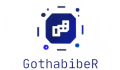Smart TVs, with their computer capabilities and affordability, are popular in homes worldwide. Despite not being an obvious choice for enterprise video content distribution, their widespread use makes them a key channel. TV App development has become increasingly important in reaching this audience effectively. This post outlines the steps to create a smart TV app to leverage this distribution opportunity.
Why develop smart TV apps for enterprises?
Why should your business develop a smart TV app? For starters, smart TVs offer a direct channel to your audience, expanding your reach and engagement on large screens, which can significantly boost brand awareness. Additionally, a smart TV app provides opportunities for monetization and data collection on customer behavior and interaction patterns, helping you tailor future content to better engage your viewers.
If a smart TV app aligns with your business goals, it can offer numerous benefits for your brand after development.
Planning before creating a smart TV app
A smart TV app can significantly benefit your business, but its advantages depend on your goals. Clearly define your main objectives, like brand awareness or user engagement, to guide development. Consider your audience’s preferences and viewing habits, especially as younger users may prefer mobile content. Analyze similar apps in your industry to identify opportunities for your app.
5 essential features of a smart TV app
When designing your smart TV app, it’s crucial to focus on a few key front-end and back-end features:
- Accessible UI – Your app should be intuitive and easy to navigate on a smart TV, as this greatly influences user engagement and retention.
- Personalization – Offer personalized content recommendations through a sophisticated algorithm to enhance user experience and boost engagement.
- Quality Video – The core function of your smart TV app is to deliver video content. Ensure you have a robust online video platform for both live streaming and video-on-demand (VOD) content.

High-quality video playback on a smart TV - Analytics – Track user interactions and evaluate content performance. This data is vital for optimizing your video content strategy.
- Monetization – Consider multiple monetization strategies such as subscriptions, advertising, or transactional models like video rentals. Your app should support these to convert viewership into revenue effectively.
Developing your smart TV app
To develop a smart TV app, first identify your target audience and their preferred platforms, considering market shares of leading OSs like Roku, Samsung, Android, and Apple TV. Options for app development include adapting an existing mobile app, creating a custom app, or using a white-label solution. Each platform has specific development tools, but cross-platform tools like React Native or Flutter can streamline the process.
Launching your smart TV app
It’s finally time to launch your smart TV app. Here’s what you need to know:
First, ensure your app has all the essential functionalities. Test the key features thoroughly and verify usability across platforms to confirm readiness.
Each smart TV platform has distinct guidelines and requirements for app submissions. Ensure your app complies with these standards before seeking approval. A beta testing phase is invaluable for quality assurance prior to launch.
Your smart TV app store listing should feature high-quality screenshots, compelling descriptions, and relevant keywords to make your app easily discoverable and appealing to users.
After submitting your app, await approval. Once your app is live, the launch process isn’t over. Engage your existing audience to encourage downloads on their smart TVs.
To achieve widespread adoption, promote your app across all owned channels, including your company’s website, social media profiles, and email list. Explore additional avenues for promotion, such as partner marketing, influencer collaborations, and public relations.
Ultimately, following a successful launch, continually monitor customer feedback and release regular updates to enhance your app across platforms. Keep an eye on analytics to improve the app and to identify and publish more engaging video content!